Saw this in my Facebook wall's friend. If you're in Singapore and a dog lover, are you going to let this opportunity pass you by?
Help!! Puppies for Adoption
Please help to pass the email below around to your friends and anyone interested. These puppies need a home. Damn those smugglers. And AVA is not making things easier by slapping a 6 mth quarantine and an exorbitant fee. The most urgent case is the Golden Retriever. She will be out of quarantine in June. I do not want to think of what AVA would do if no one adopts her. I have someone who is willing to sponsor the $3200 fee for the Goldie if the person can give the doggie a home. (She already has many dogs and cannot take another one.) ___________________ From:Noorain_JUBLI@ava.gov.sg Dear Sir/Mdm, Thank you for your interest in adopting the puppies that were smuggled into Singapore. We have 22 puppies that are currently looking for homes. Details of the puppies are as follows :
1. Golden Retriever Female Date of quarantine release: 22 June 2011 Approx age at time of release: 10 months Pug (tan) (1 female, 1 male) Date of quarantine release:29 July 2011 Approx age at time of release: 7 months Shih Tzu (white & brown) (2 female, 1 male) Date of quarantine release: 29 July 2011 Approx age at time of release: 7 months Poodle (red) (3 female, 2 male) 29 July 2011 7 months British Bulldog (white & brown) (2 female, 2 male) 29 July 2011 7 months Poodle (red) (2 female, 1 male) 10 September 2011 7 months Japanese Spitz (3 female, 1 male) 10 September 2011 7 months
2 . The puppies have to undergo a 6 month quarantine to ensure that they are free from rabies. In addition, the puppies will be sterilised, microchipped and licensed before they are released from quarantine. The new owners for the puppies will be required to pay the quarantine fees which will include the costs of all vaccinations (such as puppy vaccinations and rabies vaccinations), rabies antibody titre testing, de-worming, external parasite treatment, feed and care for the 6 month quarantine period, sterilisation, microchipping and licensing. The total estimated quarantine fees is approximately $3,200 and will be billed progressively to the successful adopters during the quarantine period.
3. Members of the public who are interested in adopting the puppies are required to go through interview at AVA, during which they will be able to interact with the puppies. If you are interested in adopting any of the puppies, please send an email to
Sheikh Adra Bux, (Manager, Sembawang Animal Quarantine Station) at sheikh_adra_bux_abdul_latif_bux@ava.gov.sg ;
or ii. Dr Prabhpreet Kaur (Ag Assistant Director/Animal Quarantine Section ) at Prabhpreet_kaur@ava.gov.sg
4. Please indicate the breed and sex of puppy you would like to adopt in your email and send it to Mr Bux or Dr Kaur at the above email addresses by 23 May 2011. If you are interested in more than one breed, please rank them in order of preference. We will follow up with you on the interview appointment as soon as possible.
5. We look forward to hearing from you.
Noorain Jubli | Admin Executive | Communications & Corporate Relations Department | Agri-Food & Veterinary Authority Tel 6325 7315 | Fax 6223 5383 | Website www.ava.gov.sg
- Posted using BlogPress from my iPhone
- Posted using BlogPress from my iPad
Thursday, May 12, 2011
Tuesday, May 10, 2011
How To Install iMovie On The Original iPad [HD]
Note: before installing imovie on your ipad, sync tons of your photos/videos first
while watching this tutorial.
Also, please take note that after installing iMovie on your ipad 1,
you will have some issues syncing some of your photos or videos in itunes. This will popout.
When this happens, just hit on Cancel.
As for the moment, I'm figuring out a way on how to add photos/videos direct to my ipad without syncing it in itunes. For my photos, I have saved it in another applications like Dropbox, Googledocs and extract the photos from there.
Will update you on my workaround with transferring videos without buying expensive accesories later on.
For now, enjoy iMovie with your existing pictures and movies.
while watching this tutorial.
Also, please take note that after installing iMovie on your ipad 1,
you will have some issues syncing some of your photos or videos in itunes. This will popout.
When this happens, just hit on Cancel.
As for the moment, I'm figuring out a way on how to add photos/videos direct to my ipad without syncing it in itunes. For my photos, I have saved it in another applications like Dropbox, Googledocs and extract the photos from there.
Will update you on my workaround with transferring videos without buying expensive accesories later on.
For now, enjoy iMovie with your existing pictures and movies.
Sunday, May 8, 2011
iPhone App of The Day : BestTextPicture
BestTextPictures - Fun and creative SMS for iPhone Texting

Wana impress your friends?
Spice up your texting with Text Pictures!
ASCII art made just for iPhone texting!
See the samples below.




Features:
-> Share with Facebook, Twitter, SMS, Tumblr and built-in Emailer!

-> Create your own Text Pictures and save them to your customized category and optionally email it to the developer and maybe see your creation show up in full version of Text Pictures Pro

-> with iOS4, send text messages in-app, without having to leave the app
-> Copy any Text Pictures or Emote to the Clipboard to use in other apps!

Get it now.
It's FREE on the Appstore!
Subscribe now for more awesome iphone apps update----->
- Posted using BlogPress from my iPhone

Wana impress your friends?
Spice up your texting with Text Pictures!
ASCII art made just for iPhone texting!
See the samples below.




Features:
-> Share with Facebook, Twitter, SMS, Tumblr and built-in Emailer!

-> Create your own Text Pictures and save them to your customized category and optionally email it to the developer and maybe see your creation show up in full version of Text Pictures Pro

-> with iOS4, send text messages in-app, without having to leave the app
-> Copy any Text Pictures or Emote to the Clipboard to use in other apps!

Get it now.
It's FREE on the Appstore!
Subscribe now for more awesome iphone apps update----->
- Posted using BlogPress from my iPhone
Thursday, May 5, 2011
Singapore Chingay Parade 2011 (Part 1/2)
Finally!!!
Kodus to Apple! Editing of this video "Singapore's Chingay Parade 2011" was made possible with the help of iMovie for the iPad!
With iMovie for the ipad, mobile video editing is a breeze...
Watch out for my iMovie tutorials soon. Pls. Don't forget to subscribe. Thanks!
www.ipadalerts.blogspot.com
Entire videos were shot with iphone 3gs only.
- Posted using BlogPress from my iPad
Kodus to Apple! Editing of this video "Singapore's Chingay Parade 2011" was made possible with the help of iMovie for the iPad!
With iMovie for the ipad, mobile video editing is a breeze...
Watch out for my iMovie tutorials soon. Pls. Don't forget to subscribe. Thanks!
www.ipadalerts.blogspot.com
Entire videos were shot with iphone 3gs only.
- Posted using BlogPress from my iPad
Monday, May 2, 2011
How To Install "IMAMESS" iphone/ ipodtouch
Requirements:
- Jailbroken device
- Cydia
- Winterboard

In Cydia search for "IMAMESS" theme.
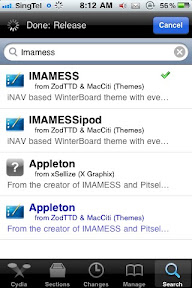
Click Install.
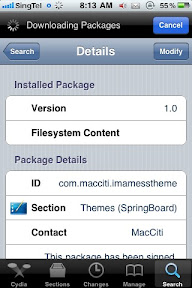
Close Cydia and open "Winterboard".
Choose "IMAMESS" theme.
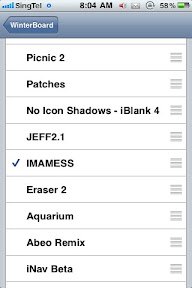
Click Respring and voila!
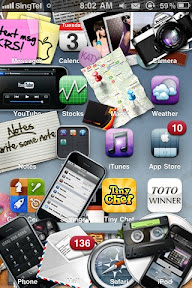
Enjoy your cool "IMAMESS" theme!
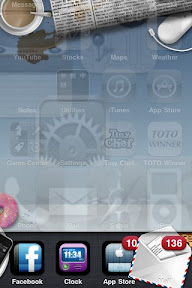

Followme on Twitter: iphonedominates for more tutorials.
- Posted using BlogPress from my iPhone
- Jailbroken device
- Cydia
- Winterboard

In Cydia search for "IMAMESS" theme.
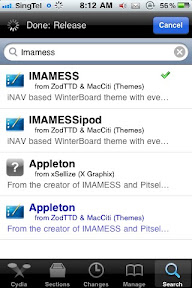
Click Install.
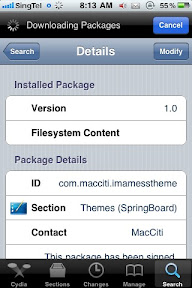
Close Cydia and open "Winterboard".
Choose "IMAMESS" theme.
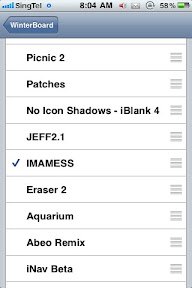
Click Respring and voila!
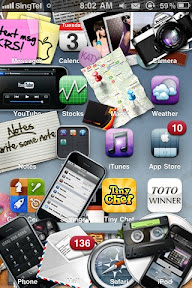
Enjoy your cool "IMAMESS" theme!
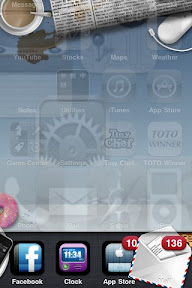

Followme on Twitter: iphonedominates for more tutorials.
- Posted using BlogPress from my iPhone
Thursday, April 28, 2011
How To Install GraviBoard on the iPad, iPhone, Ipodtouch
I'm a simple and not so complicated person.
All I wanted was to edit my videos wherever I go.
Forward to this moment...
Lo, and behold! Apple has granted my wishes!
See, I'm wearing a BIG smile.
Now I can edit videos using my iPad practically wherever, whenever I go.
Showing you my first HowTo Video editing project with the help of
iPad's new app, iMovie...
I'm amazed! and all I can keep saying is "WOOOOOOW!"
Apple rocks!
All I wanted was to edit my videos wherever I go.
Forward to this moment...
Lo, and behold! Apple has granted my wishes!
See, I'm wearing a BIG smile.
Now I can edit videos using my iPad practically wherever, whenever I go.
Showing you my first HowTo Video editing project with the help of
iPad's new app, iMovie...
I'm amazed! and all I can keep saying is "WOOOOOOW!"
Apple rocks!
Monday, April 25, 2011
Apple iPad 2 stars in vacation videos
I think it's time to update ...mmmmm....
WELLINGTON, New Zealand — Vacations can lead to lots of idle downtime for browsing photo galleries and videos. But what about editing and producing some short movie gems on the fly?
WELLINGTON, New Zealand — Vacations can lead to lots of idle downtime for browsing photo galleries and videos. But what about editing and producing some short movie gems on the fly?
Luckily, Apple’s iPad 2 was packed for this two-week New Zealand trip. It was included to use e-mail andSkype, plan travels, play endless hours of Angry Birds — and shoot and edit high-definition video on the go.
The iPad’s nearly 10-inch sexy screen was a natural for reviewing homemade videos right on the spot. Spectators were amazed when showed newly captured footage of erupting geysers or Kiwi bungee jumpers.
And courtesy of Apple’s $4.99 iMovie app and rival video programs ReelDirector and Splice, you can turn these little productions into mini video postcards. It’s then a breeze to get them right onto Facebook, direct from your motel room. You don't have to wait until you get home. Nor do you have to worry that your creation will forever rot in your camera.
VIDEO: Jefferson Graham on making movies with the iPad2
BLOG: More examples of videos edited on iPad 2
The New Zealand trip yielded four finished iPad-produced pieces. There would have been more had it been possible to include the video clips shot and imported from other cameras into the iPad. But they don’t work in iMovie without going through a serious workaround. More on that in a moment.
First, let’s talk about the iPad 2 as a video-capture device. The pros are big: a huge screen, instant gratification, exceptional video quality in good light. But the cons are many: no flash, no zoom and it’s bulky. It does not fit well into a pocket or tote. There’s no tripod mount for it either, so your finished video could get quite shaky. And the unsteadiness is much more noticeable on the larger screen.
That issue can be fixed by using instant crutches — like positioning the iPad on a fence, a desk, the ground, anything to keep it steady.
On the trip, point-and-shoot cameras from Canon, Nikon, Sony and Panasonic were also brought along, to test out for future reviews, and they all had the features the iPad lacks: zoom, flash, tripod mounts, removable memory and better lenses.
In each case, the video quality from the cameras was sharper and crisper, especially on the Canon PowerShot S95.
But none had that huge tablet screen for monitoring the video. Nor the add-on features that people love about the iPad, such as the Web browser and all those apps. And you can’t make a video on a Canon camera, edit it right there on the spot, click a button and send it directly to Facebook.
So let’s get back to the editing process. Apple’s mobile iMovie, introduced for the iPhone 4 in 2010, is a nifty little program that will trim the excess from your clips and put in menus, titles, music and sound effects. You also get the ability to record voice-overs for narration. But it has some shortcomings.
In iMovie, you begin with your raw video footage, and Apple gives you three choices: video — most likely from the iPad — photos from the “camera roll” and music from your iPad.
The bad part is that you won’t be able to access video clips shot on other cameras and imported into the iPad. So if you plan on editing while on vacation, using a variety of video sources, you’re out of luck unless you also bring a laptop — and that’s a pain.
To convert, you’ll need to import the footage to a computer and iTunes, click the Advanced tab, and click the “convert to iPad” tab. Then you’ll need to sync the laptop and iPad to get the video back onto the tablet.
This step was especially frustrating, as the clips from the Canon and Nikon cameras had already been imported and played just fine on the iPad — but were non-existent in iMovie.
Fortunately, the App Store offers other video programs. Yet there are only a few video-editing tools there. Both Splice — which has a free version — but you'll need to spend for transitions, background music and other features — and ReelDirector, which goes for $1.99, were at the top of the list. Both came in handy on the trip by allowing point-and-shoot camera footage along with the iPad footage.
Those programs are bare-bones compared with iMovie, though. ReelDirector is the better of two, but unlike iMovie, you won't get menus, audio-editing controls or one-click uploads here.
Still, after spending time editing with the iPad 2 when it first came out, then in New Zealand on travel videos, here’s what would be nice to see in iMovie: easier trimming of videos, more transitions, manual options on photo zooms, more menu choices, better control of video titles and more fadeout controls.
Let’s face it, though. Most people never get around to editing their videos. So having easy-to-obtain software on a device that lets you edit anywhere, like the iPad, will, hopefully, result in more polished videos. This is a great start.
But just as with games, which bring you in for a small fee then sell you add-ons, Apple might just have a good market for iMovie add-ons, either with tools or a more robust iMovie Pro version.
Here’s one customer ready to fork over another $5 or more before starting the next video.
Source: http://www.usatoday.com
Subscribe to:
Comments (Atom)

